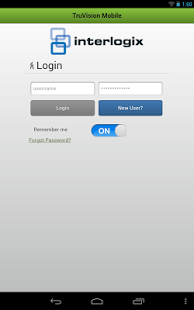TruVision Mobile 1.2.1
Free Version
Publisher Description
Overview
The TruVision™ Mobile Android user interface gives users the freedom to access and monitor cameras connected to TruVision video recorders anytime, anywhere. The application provides an easy-to-use tool that allows users to perform live viewing, PTZ control, and efficient navigation through its TruVision video surveillance solution. TruVision™ Mobile supports phones and tablets using Android OS 4.0 and above.
For more information on TruVision Line products from Interlogix, visit www.interlogix.com/truvision.
Standard Features
• Real time video monitoring via TruVision™ recorders (TruVision DVR10, DVR11, DVR30, DVR31, DVR40, DVR41, DVR60. TruVision NVR20, NVR21, and NVR50)
• Remote connection via WIFI, 2G, 3G, or 4G network
• Max 8 simultaneous camera monitoring (4 cameras on phones)
• No limit on devices that can be added to the application
• Capability to control main or sub streams from devices for bandwidth management
• User friendly gallery to capture, export, and manage snapshots
• PTZ control capability with ability to set and recall presets
• Manage camera brightness, contrast, saturation, hue, and aspect ratio
• Favorites tagging for easy access to cameras
• Landscape mode for flexibility
Specifications
Hardware requirements
• Android based phones and tablets
Operating system requirements
• Android OS 4.0 and above
Viewing Parameters
• # of channels: 4 simultaneously on phones, 8 simultaneously on tablets
• Compression H.264
• Supports megapixel resolution images
Other Details
Current Version: 1.2
About TruVision Mobile
TruVision Mobile is a free app for Android published in the Other list of apps, part of Business.
The company that develops TruVision Mobile is UTC Fire & Security. The latest version released by its developer is 1.2.1. This app was rated by 1 users of our site and has an average rating of 4.0.
To install TruVision Mobile on your Android device, just click the green Continue To App button above to start the installation process. The app is listed on our website since 2013-06-13 and was downloaded 165 times. We have already checked if the download link is safe, however for your own protection we recommend that you scan the downloaded app with your antivirus. Your antivirus may detect the TruVision Mobile as malware as malware if the download link to styx.mobile.video is broken.
How to install TruVision Mobile on your Android device:
- Click on the Continue To App button on our website. This will redirect you to Google Play.
- Once the TruVision Mobile is shown in the Google Play listing of your Android device, you can start its download and installation. Tap on the Install button located below the search bar and to the right of the app icon.
- A pop-up window with the permissions required by TruVision Mobile will be shown. Click on Accept to continue the process.
- TruVision Mobile will be downloaded onto your device, displaying a progress. Once the download completes, the installation will start and you'll get a notification after the installation is finished.